PowerPoint is an extremely common presentation tool, in fact
I’m sure that most people would have seen it in use during their schooling or
education. The reason the this is that PowerPoint is both easily accessible for
everyone and that it is also extremely easy to begin using in a basic sense. This
technology is able to present information to an audience in a variety of forms
such as visual with picture and videos or through audio with mp3 or podcasts. Normally
a power point is only a single author project but by using other apps such as
google drive where many people are able to download, edit then reupload the
file it can give multiple people the chance to work on the file. While PowerPoint
isn’t normally considered a difficult presentation tool to learn there is a
large amount of hidden depth to the software that not many will come across. In
order to understand this depth, the basics should first be mastered otherwise
the presentation becomes difficult to follow.
In order for the effective use of PowerPoint within a
classroom there need to be something that will engage the audience or at the
least capture their attention. Rather than copy all the text from the text book
onto the slides incorporating visual or audio aspects will be much more engaging
and help with the visual learners of the class.
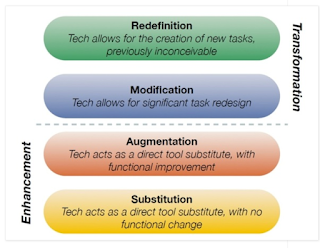 The SAMR model is integral for judging how effective
and applicable it is to the educational environment. In order to be effective
in teaching children PowerPoint needs to be reliable, efficient and most of all
safe for students to have access to. Using the SAMR model PowerPoint can definitely
be used to redefine a task such as using PowerPoint recordings during an oral
presentation allows for a more multimodal assessment. This allows for students
to share and present their content or work in a new and exciting way for the rest
of the class, the incorporation of visual stimuli will also mean that the content
is more likely to be understood by the audience.
The SAMR model is integral for judging how effective
and applicable it is to the educational environment. In order to be effective
in teaching children PowerPoint needs to be reliable, efficient and most of all
safe for students to have access to. Using the SAMR model PowerPoint can definitely
be used to redefine a task such as using PowerPoint recordings during an oral
presentation allows for a more multimodal assessment. This allows for students
to share and present their content or work in a new and exciting way for the rest
of the class, the incorporation of visual stimuli will also mean that the content
is more likely to be understood by the audience.
PowerPoint can be effective incorporated into many
subjects including history which is a subject that I will be teaching after my
university study. PowerPoint is already a common sight in a history classroom,
but many of those PowerPoints can be very text heavy and boring to students. To
effectively use PowerPoint in a classroom the incorporation of visual, audio
and video is incredibly important. I have learnt this lesson in my previous
placement in which the class I was teaching disengaged from my lesson as the
PowerPoint I was using was very text heavy and had only one or two pictures, my
next lesson with that same class I changed the ratio around and had many
picture and visual stimuli with only a few nots for the class to copy out. This
kept the class engaged and learning as they could relate what was being said
with the pictures and videos much more easily than with me just telling the
class what happens.
References
athenan98. (2010,
November 12). How to Create a Simple Student PowerPoint Presentation.
Retrieved from Youtube: https://www.youtube.com/watch?v=KBTvPpGmNc4